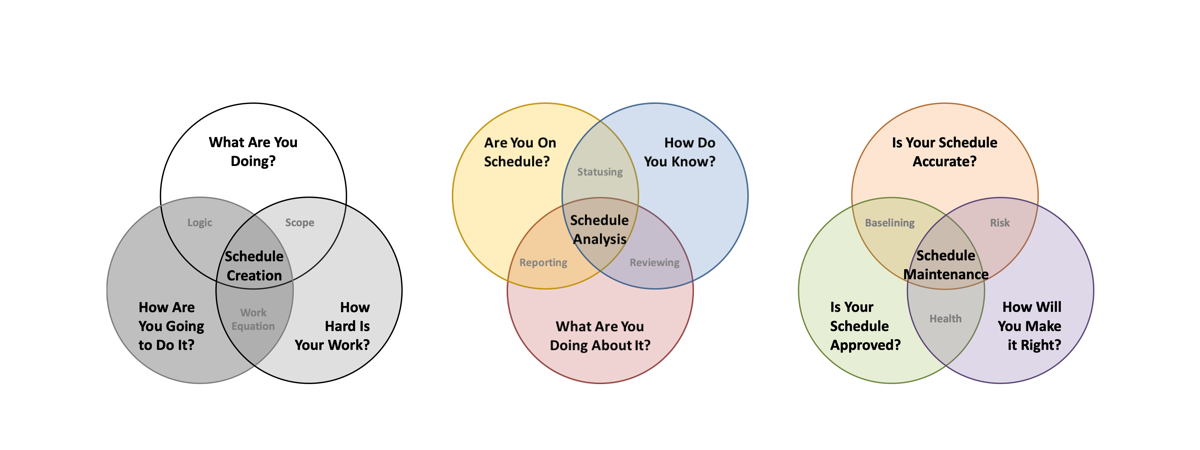It can’t be said enough. Schedule statusing is one of the most crucial steps in the Schedule Management process. It is also the hardest. Creating a schedule is difficult, but it usually doesn’t need to be recreated. On the other hand, the schedule needs to be statused at least every reporting cycle, and preferably weekly. The shared chore is tedious, meddlesome, and disliked even when the project is going well.
But the schedule must be statused. This article will discuss successful statusing strategies, making the most of imperfect data, how to buy the project team time in exchange for higher quality status updates, and how to guarantee no work on the schedule ever gets lost between the cracks.
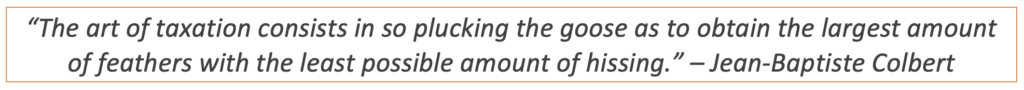
Commit to Statusing’s Time Commitment
Let’s say it again: statusing is a chore. It takes time, attention to detail, and persistence. There are tools for automating data reentry, and methods for reducing the burden. But statusing can still eat up a large part of the Schedule Manager’s week.
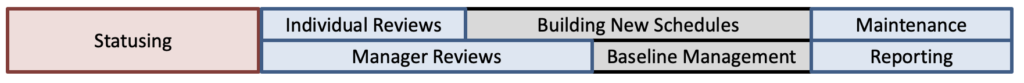
This is a good problem to have. Schedule creation’s adage about investing time now, or spending more time later equally applies to schedule analysis. Investing time in the first step makes the reviews easier, and discrepancies, health issues and other errors more eye-popping.
The penalty for mistakes during statusing can be high. Statusing, reviewing, and reporting are cumulative steps, and errors early in the process propagate. When an error is found during Schedule Reporting, the Schedule Manager must track down the team leads and perhaps even team members to rectify this issue. This is a rude surprise from a peer whose responsibility is foreseeing and eliminating surprises. Anecdotally, many managers’ biggest complaint with schedule files is that tasks do not reflect the facts on the ground.1This becomes even more true when the project is going poorly. Meticulous statusing alleviates that distrust, especially as the statusing process becomes routine.
More subtlety, the effort spent on statusing refamiliarizes the Schedule Manager with those lines in the schedule that have been worked in the current reporting cycle. This is true even with the benefit of automated statusing tools such as timesheets.
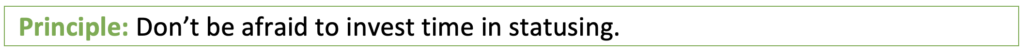
Statusing Methods
Statusing schedules using automatically generated and processed timesheets transformed how Schedule Managers manage their work. Statusing schedules by hand is error prone and puts a hard limit on the size schedule which a single Schedule Manager can maintain.2Between two hundred and four hundred line items in a given week, depending on the schedule’s quality and level of detail.
When Schedule Managers can’t automate the statusing process, the manual methods still work. Hand built status sheets are still an effective means of acquiring status updates.
Figure 21 depicts several requirements and development tasks coming up for three project teams. In about a dozen clicks, the Schedule Manager can send Alex, Francis, and Pat three separate worksheets showing only their tasks for the month of May. The worksheet reminds each manager which tasks they should be paying attention to, and what info they need to provide. Status sheets – however they are created – also give managers some leeway to respond at their convenience. Interviews can pressure an immediate response before the team lead has all the facts. Lowering the urgency to respond often provides higher quality status updates.
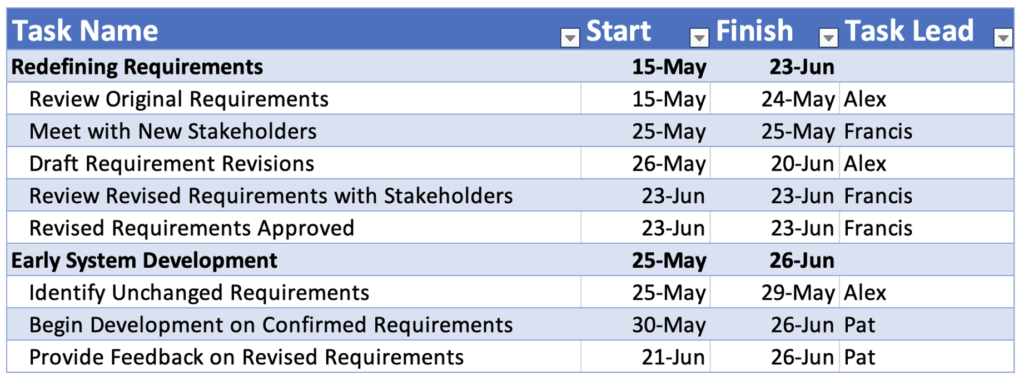
While less convenient and more time consuming, statusing interviews can still prove effective. Once the team leads get used to the pattern, they will come prepared to meetings. Again, clever labeling of line items with assigned task leads, and other metadata helps focus the statusing process.
Informal or unstructured statusing via electronic messages is least desirable. Managers can waste significant time writing soliloquies which justify their rate of current progress, without stating how much progress they’ve made. Statusing should be done as deliberately and efficiently as possible.
Another trap Schedule Managers must navigate is overreliance on percent complete as a progress metric. Sometimes, percent complete is the only realistic option for tracking partial progress. But team members can sacrifice distressing amounts of time arguing over miniscule progress shifts. Remember, a schedule’s purpose is to forecast finish dates. Whether a task is 80% complete or 83% complete, the task is still not done. And the most important question the task lead ultimately needs to answer is when will the task be done?
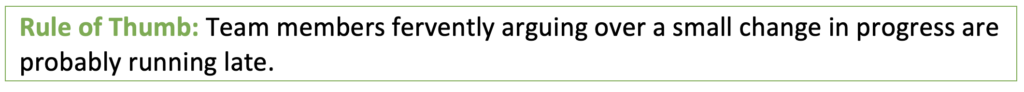
Schedule Managers have a few tricks to mitigate percent complete’s drawbacks. The first is to use small tasks. It is much easier to eyeball progress on a four-day task, than a four-week task. Smaller tasks are also more likely to be finished or unstarted, reducing the amount of uncertainty inherent to partially complete tasks.
Tracking smaller tasks is especially helpful when work is going poorly. Figure 9 in Schedule Analysis Techniques depicts work to develop a red-eye camera filter as both one large task, and five smaller tasks. The User Interface development task has run late and is expected to take at least twice as long as planned. Is the task 50% complete? As difficult as it is to gauge this task’s progress, estimating progress against one large task would be even harder, because the completed and the unstarted tasks are concealed.
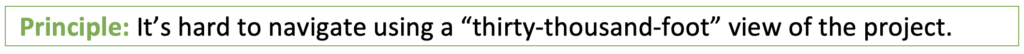
The second trick for mitigating percent complete’s drawbacks is to estimate progress in 25% increments. There is not much practical difference between a task that is 30% complete and a task that is 70% complete. And people are not nearly as good at estimating progress as they assume. Restricting team members to reporting partial progress in terms of 25%, 50%, 75% (or partially done, half done, mostly done) helps redirect their focus to answering the more important question. How much work is left?
A more aggressive but widely accepted strategy is to only record progress as 0% or 100% complete. This method is often used in conjunction with earned value management. Tracking large tasks with 0% – 100% statusing will introduce blind spots, if those tasks cannot be reduced in size. However, the imposed rigor may well be worth the tradeoffs for some projects.
Statusing In Arrears
Scrum and Kanban boards are excellent tools for instantaneous progress reporting, thanks to their simplicity. This is a huge draw for managers who want real-time intel. But schedules can’t pivot quickly. Each line item has more than a dozen variables and is connected to other line items which will cause date shifts to cascade through the schedule.
Forcing the three-step schedule analysis process to happen quickly is a mistake which will lead to bad data and stakeholders who are stressed and distrustful of the process. Instead of combating the process, successful Schedule Managers need to make the time constraints work for them. Building a delay into the process is called statusing in arrears.
Figure 19 in Schedule Statusing Principles showed the steps for a single statusing cycle. Realistically, statusing cycles overlap3If a statusing cycle is semi-weekly, or monthly, the statusing cycles should occur swiftly enough that the statusing cycles do not overlap., like steps in an assembly line. Figure 22 depicts the first four weeks of a project schedule with weekly schedule statusing. Note that the Week 1 schedule status report isn’t produced until the end of Week 2. Why the one-week delay?
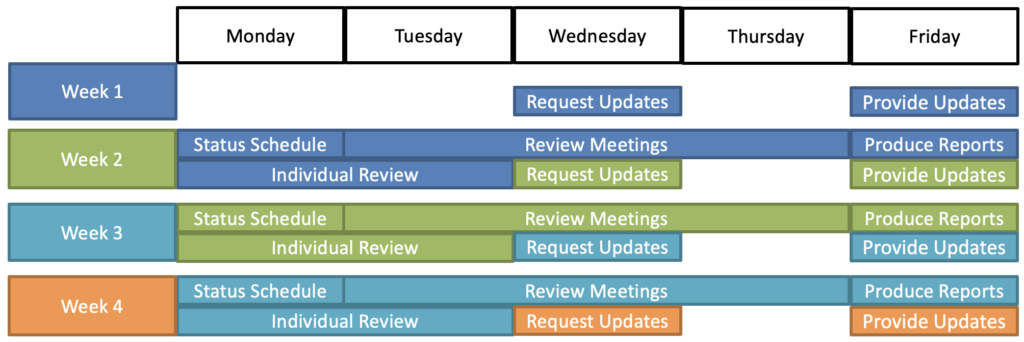
First, taking a week to produce the report spreads the work out for all involved. If the schedule had to be statused, reviewed and reported on in a single day, managers would do little else on Friday than triage updates to the schedule. Worse still, the Schedule Manager would have almost nothing to do the rest of the week. Second, the extra week gives managers and team members time to get their story straight. Connotations aside, project teams really do need time to recover their situational awareness, especially when work didn’t go as expected.
Schedule Managers may have a hard time selling the one-week lag between statusing and reporting to inexperienced project leaders. We crave instant information, forgetting the tradeoff between speed and quality. Project schedules are farsighted tools. They will not spot icebergs beneath the project’s bow. But they will spot those very same icebergs a month out, or two months out when there is still time to maneuver.
Rolling the Fence or Sweeping Forward
After soliciting and processing all the status updates to the schedule, Schedule Managers have one last step which transitions schedule analysis from statusing to reviewing. Rolling the fence is the process of finding all incomplete work from the prior statusing cycle and sweeping it into the next week. All sophisticated schedule management applications have built in tools to automatically sweep unstarted and partially complete tasks into the next reporting cycle.4Schedule management applications usually include this functionality in a tool called “Update Project” which allows users to make several types of bulk changes to the schedule file. Rolling the fence can also be done manually using finish and actual finish date filters to find work that needs to be swept forward.
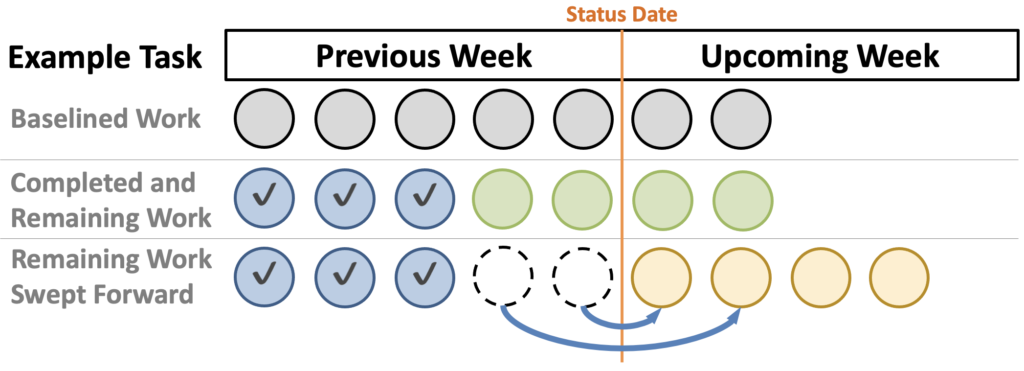
Rolling the fence is invaluable for diligent team leads trying to keep on top of their work. Even when the pace of work is frantic, they can trust that no unfinished work slips out of sight. And like a good martial arts joint lock, rolling the fence takes minimal effort to exert incredible leverage on those not supporting the process. Also like a good martial art move, the technique is deceptively simple once learned.
Why Rolling the Fence Works
The first and most important thing to remember is that a task is either done or it is not. When task leads stop communicating, rest assured their work is not done. People don’t hide accomplishments. The second thing to remember is that time on a project only travels in one direction. Any work that is not done as of today cannot magically become done a week ago.
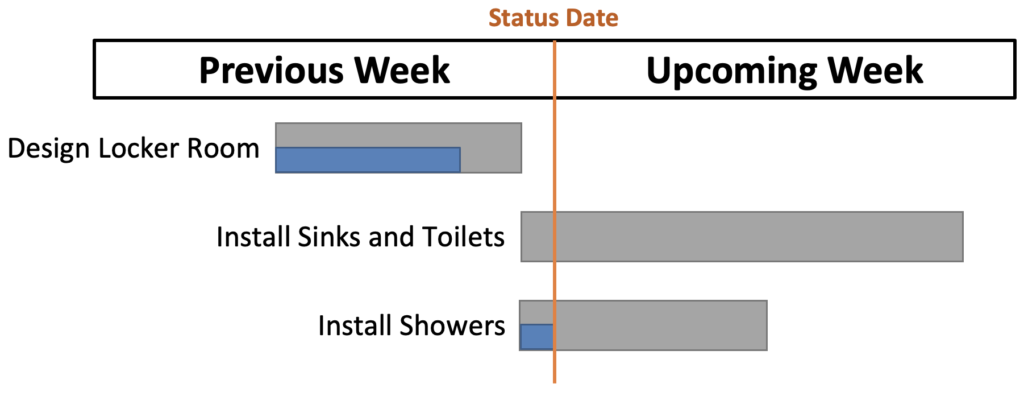
Looking at Figure 24, suppose Design Locker Room has a day’s worth of work remaining. If it’s the end of the day on Friday, the earliest the task can complete is close of business Monday. Install Sinks and Toilets can start no earlier than Monday morning.
How Rolling the Fence Works
Rolling the Fence begins with the Schedule Manager setting a new schedule status date.
In technical terms, rolling the fence sweeps tasks forward either by setting a start no earlier than (SNET) date constraint equal to the project’s new status date, or by splitting the task’s flow of work. In “splitting” a task, the schedule management application estimates when work on the task halted and uses existing schedule logic to predict when the task can resume.
The process is more cleaver than scalpel. Schedule Managers will need to clean up several line items which are swept too far forward by the automated process. But these tasks are easily found because they stick out. Forcing reconciliation is far better in the long run for the schedule’s health than letting undone work go unnoticed.
When Rolling the Fence Works
Sweeping incomplete work forward takes only minutes, and it makes the hours spent statusing the schedule pay off. From here, Schedule Managers and team leads can work together to resolve immediate and long-term schedule shifts. The freshly statused schedule will provide project team members at all levels with the highest quality actionable information.
But the process has a weak point. It only works when leadership cares about the integrity of the schedule. Without good data, the schedule is good for nothing. An unstatused schedule can’t forecast accurate finish dates, identify upcoming delays or bottlenecks, or even tell stakeholders what work is done.
When a project team doesn’t update their work, and the slipping tasks go unheeded, the Schedule Manager loses all leverage. Schedule Managers faced with such a crisis have some hard choices to make, beginning with whether to find a new job. Few things are as dispiriting as putting effort into something that is not valued. And the industry currently has far more demand for competent trustworthy Schedule Managers than are available.
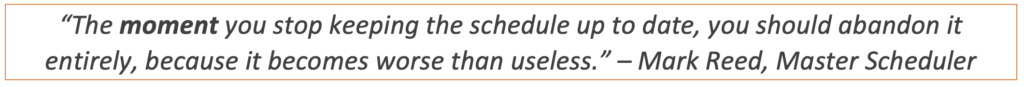
What is important is that the Schedule Manager bars any schedule reports from going out which knowingly contain flawed data. Sticking to your guns here is more than just ethical integrity. There are practical and even legal or contractual consequences for disseminating misinformation. Hydroelectric dams cannot run without water. Restaurants cannot open without food. Schedules cannot report without progress updates. It is as simple as that.
Next Steps
The freshly statused schedule is now ready for review, and the real thought work can begin. Schedule Reviewing Fundamentals will discuss the statused schedule’s role as a communications tool.