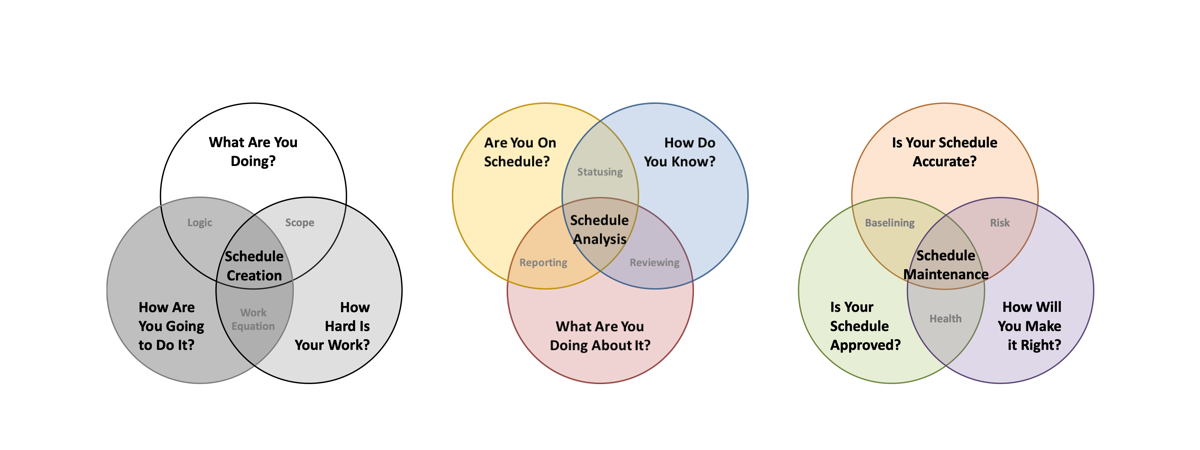Nathan burst into his Schedule Manager’s office. “Mark. Hope you’re not busy. I need a weekly list of all the tasks that have changed from this week to the next.”
Mark considered the request in his mind for a minute. The schedule management tool they were using had a couple rudimentary ways to track such differences. He could write a quick programming script to do the work for him. Then there was the brute force standby: copy and paste into a spreadsheet. Each method had its trade-offs.
“Okaaaaay,” Mark said as he weighed the options. “What are we looking for?”
“I just told you. We need to know which tasks are changing and why.”
“Yes, I got that part. But we have a fifteen thousand line schedule. We get almost two hundred changes each week. I can easily pull the report, but it’s just going to be a mountain of data.”
“Look,” Nate said. “I need to know how the schedule is changing. Just get me the report so I can see the data.”
A week and two reports later, Nathan was back in Mark’s office. “Mark, this report isn’t helping me. I don’t need to know every single thing that has changed.”
“Okay,” Mark replied. “So what are you looking for?”
“I just need to know about the big changes.”
Questions to Consider
- This conversation could go on for some time. What bridge does Mark need to cross with Nathan to provide him decision-quality information about the schedule?
- Some possible interpretations of Nathan’s request to track “big changes” include changes to driving (i.e. critical path) tasks, large progress or date shifts, changes which impact major project milestones, or changes which affect the shape of the schedule at the highest summary levels. How do each of these variations serve a slightly different purpose and audience?
- No matter the specifics, the report is ultimately more reactionary (or backward looking) than proactive. What does Nathan’s request suggest about the state of the project?
- What type of report would provide Nathan with a more forward-looking view of the project?